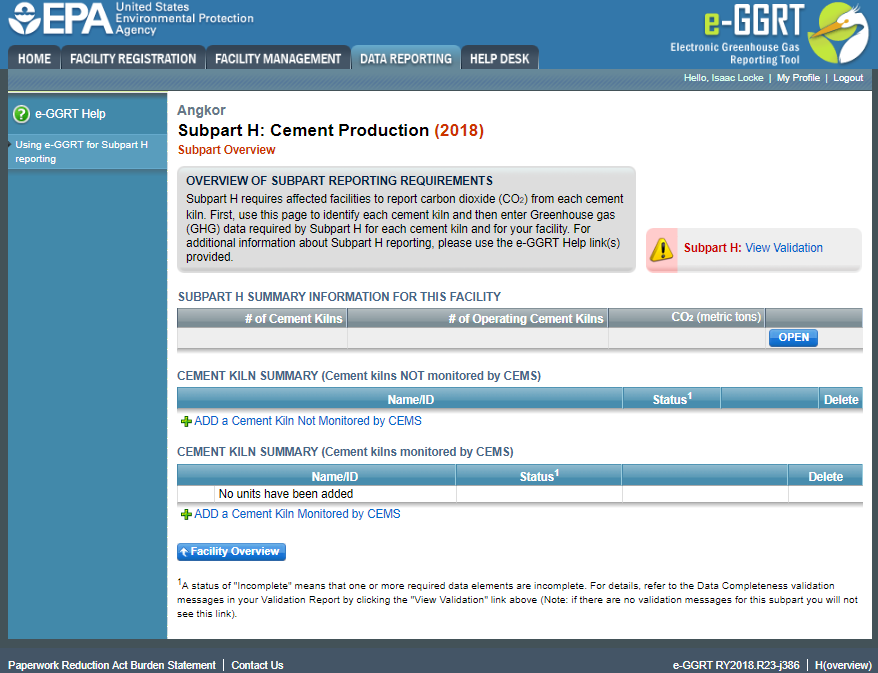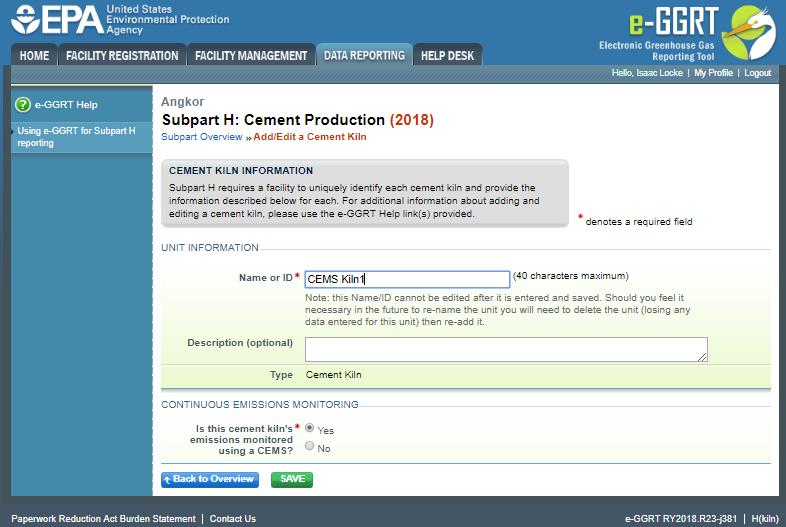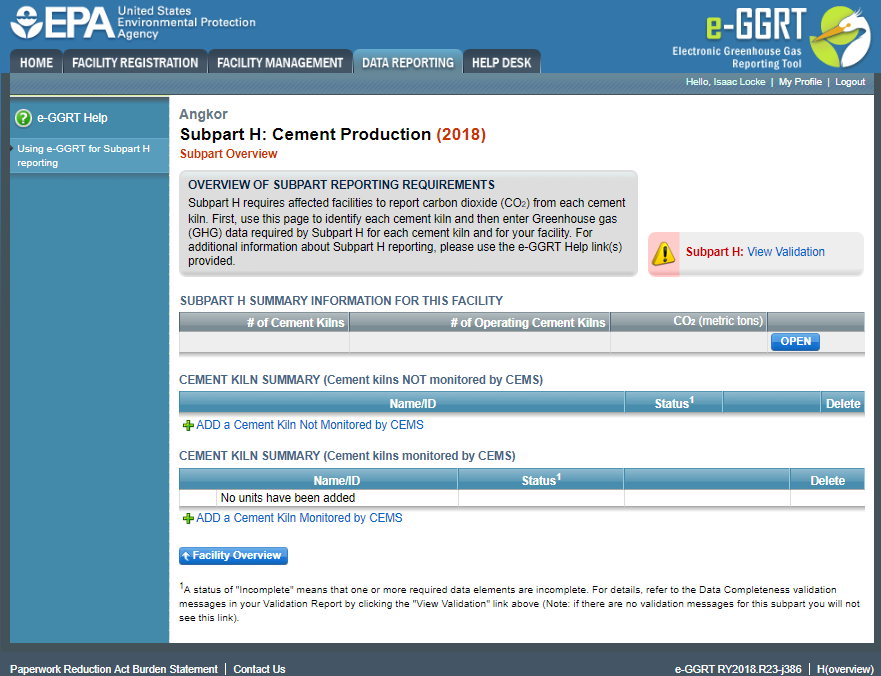Subpart H Kiln Information for Kilns Monitored by CEMS for RY2014 and Later Years
Breadcrumbs
Changed
This page provides step-by-step instructions on how to enter and edit Subpart H Cement Production kiln information for kilns that are monitored by CEMS.
Step 1: Add a kiln
To add a kiln that is monitored by CEMS, find the CEMENT KILN SUMMARY (Cement Kilns Monitored by CEMS) table on the Subpart Overview page and click the link titled "ADD a Cement Kiln Monitored by CEMS."
To edit identification information for a kiln, click the edit icon or the Name/ID link located in the first column of the table.
To delete a kiln, click the delete icon or the red “X” icon located in the last column of the table.
Step 2: Indicate CEMS utilization for a kiln
For each kiln that is monitored by CEMS at your facility, confirm whether or not the kiln utilizes CEMS.
Note that when adding a new kiln you are prompted to answer the CEMS question immediately (the answer to this question will default to “No” for kiln added using the “ADD a Cement Kiln” link and will default to “Yes” for units added using the “ADD a Cement Kiln Monitored by CEMS” link).
The CEMS response may be changed here and the kiln information will be relocated to the appropriate table on the Subpart Overview page.
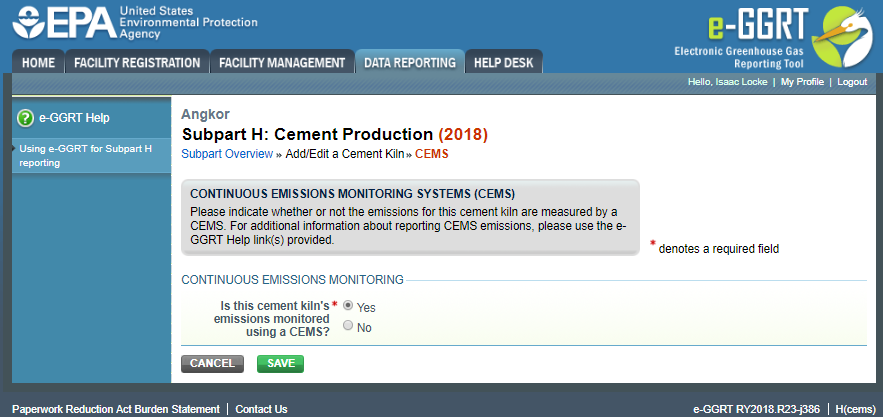
When finished, click SAVE to save your data, then click BACK TO OVERVIEW to return to the Subpart Overview page.
Step 3: Enter required information for a kiln
For each kiln that is monitored by CEMS at your facility, Subpart H requires you to report a unique identifier and optional description
When finished, click SAVE to save your data then click BACK TO OVERVIEW to return to the Subpart Overview page.
Step 4: Enter additional required monthly information for a kiln
To enter additional required information for a kiln that is monitored by a CEMS, locate the kiln in the CEMENT KILN SUMMARY (Cement kilns monitored by CEMS) table on the Subpart Overview page and click OPEN.
For each month and for each kiln, enter the following required information:
- An indication if a missing data procedure was used to determine the monthly clinker production
- Clinker production in short tons

When finished, click FINISHED.
Step 5: Repeat Steps 1-4
Repeat Steps 1-4 until all kilns that are monitored by CEMS have been added for your facility, then proceed to Subpart H Emissions Information for Kilns Monitored by CEMS for RY2014 and Later Years.
See Also
Using e-GGRT to Prepare Your Subpart H Report for RY2014 and Later Years
- Subpart H Summary Information for this Facility for RY2014 and Later Years
- Subpart H Kiln Information for Kilns NOT Monitored by CEMS for RY2014 and Later Years
- Subpart H Kiln Information for Kilns Monitored by CEMS for RY2014 and Later Years
- Subpart H Emissions Information for Kilns NOT Monitored by CEMS for RY2014 and Later Years
- Subpart H Emissions Information for Kilns Monitored by CEMS for RY2014 and Later Years
- Subpart H Entering Equation Inputs Using IVT